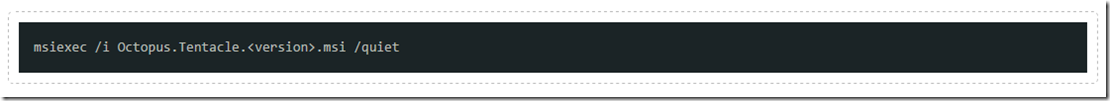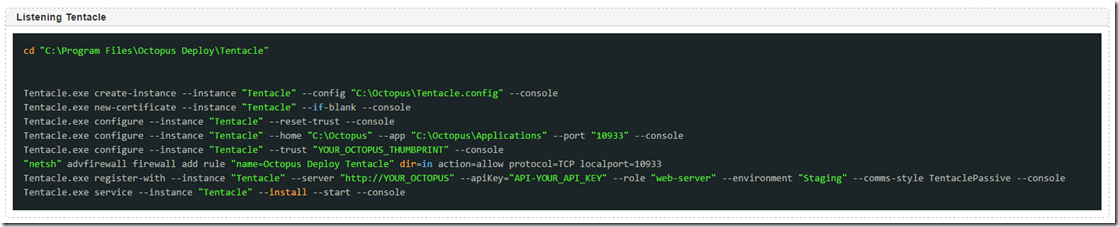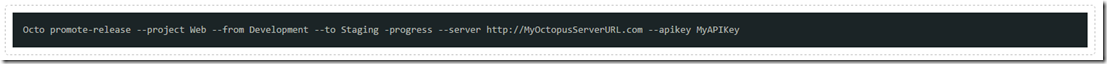Recently we’ve started to using Octopus deploy in an AWS EC2 environment. The challenge we are having is automatic tentacle registration on Auto Scale. After a couple of hours, we’ve found the solution. Noticed some people are asking the same questions on Octopus deploy support portal . But didn’t give a clear solution, therefore I decided to share founds we had.
The solution we are having is to install and register the tentacle with commend line.
Step 1 Install tentacle
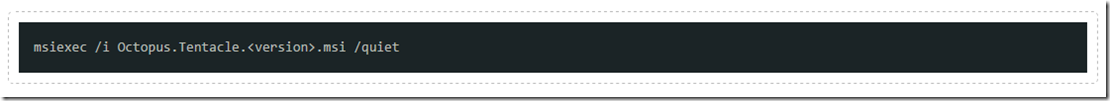
Step 2 configure tentacle
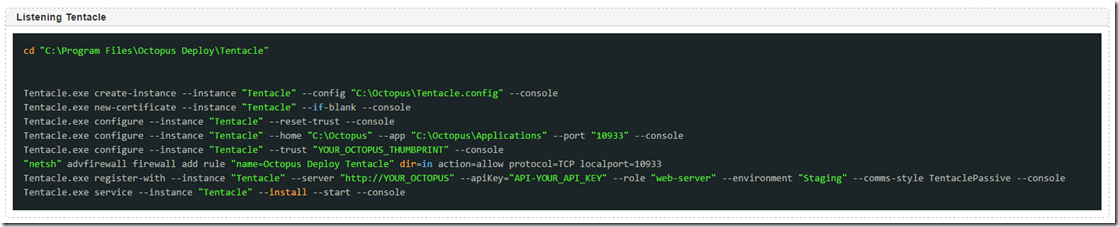
Step 3 octo promote-release
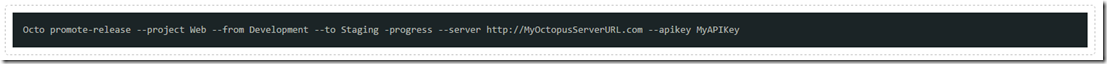
Hopefully, this is helpful.
Setup OctopusThe example contains two processes:
1. Deploy
2. Send email
Follow the settings below for your
Deploy process
| Step Name | Deploy Git-Test To Develop | |
| Targets / Machine roles | iis7 iis8 | |
| Package / NuGet feed | Octopus Server(built-in) | |
| Package / NuGet package ID | Git-Test.Dev | |
Custom install directory | #{Server.webroot}\#{Server.sitename.develop} | i.e e:\www\demo\ |
| Configuration variables | Replace appSettings and connectionString entries in any.config files | |
| Configuration transforms / XML transforms | Automatically run configuration transformation files | |
| Configuration transforms / Additional transforms | #{Octopus.Environment.Name}.config | |
| IIS WebSite / Web Site | Create or update an IIS Web Site and Application Pool | |
| IIS WebSite / Web Site Name | #{Server.sitename.develop} | (Site name in IIS) i.e. demo.dev.localhost |
| IIS WebSite / Relative home directory | #{Server.webroot}\#{Server.sitename.develop} | Website folder |
| IIS Application Pool/ Application Pool Name | #{Server.sitename.develop} | i.e. demo.dev.localhost |
| IIS Application Pool/ .NET CLR version | v4.0 | |
| IIS Application Pool/ Identity | Network Service | |
| IIS Bindings | - Protocol: http
- Port: 80
- Host: #{Server.binging.develop}
| i.e. demo.dev.localhost |
| IIS Authentication | Enable Anonymous authentication | |
| Environments | develop.local | dev |
Variables
| Email.Notifications | walle.z.yuan@gmail.com |
| Server.binding.develop | git-test.dev.localhost |
| Server.sitename.develop | git-test.dev.localhost
|
| Server.webroot | e:\demo\git-test |