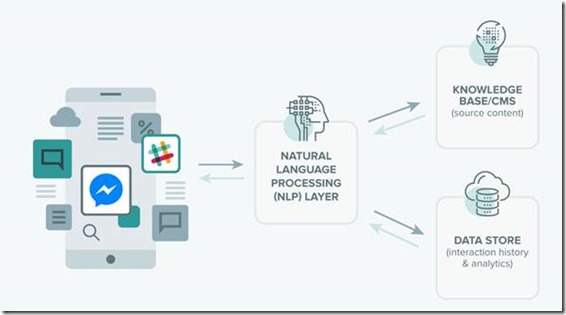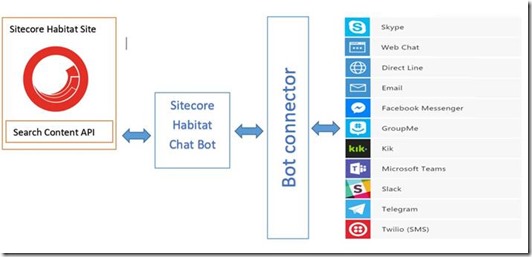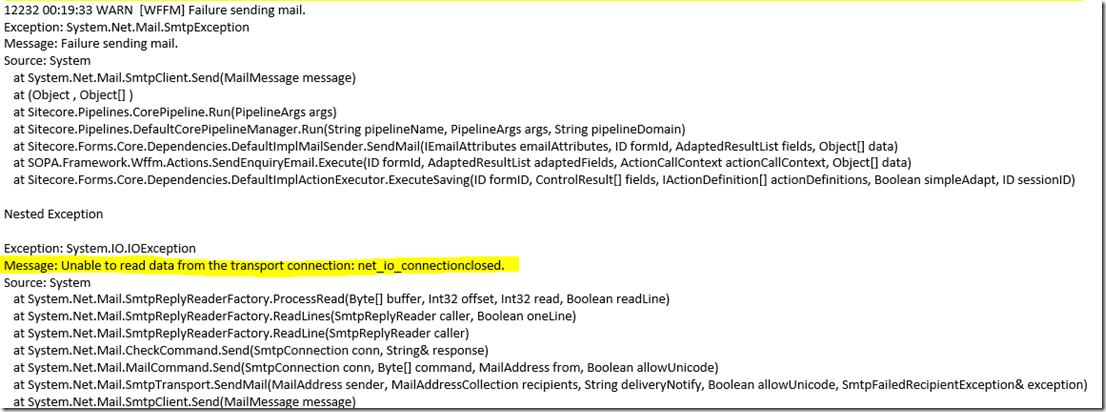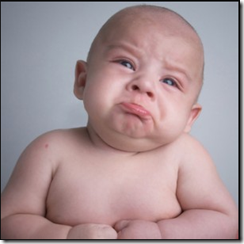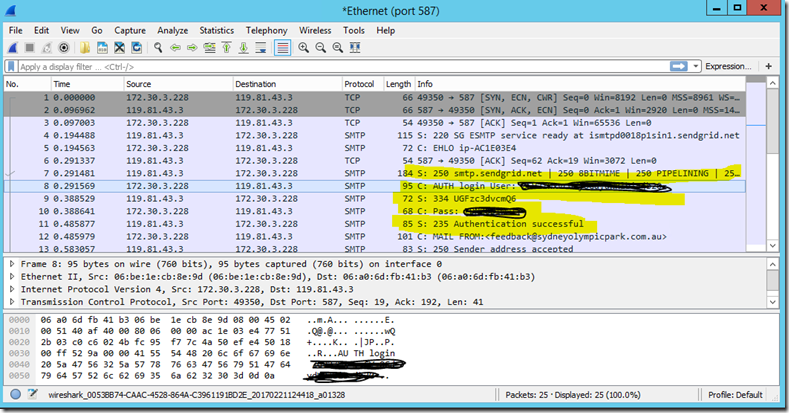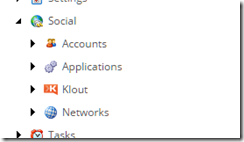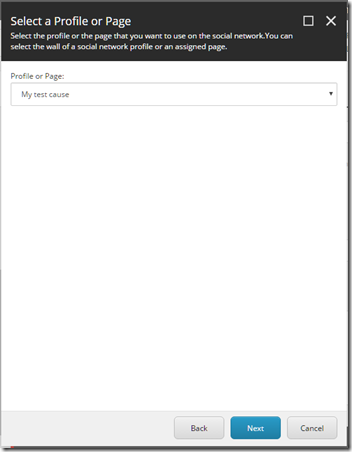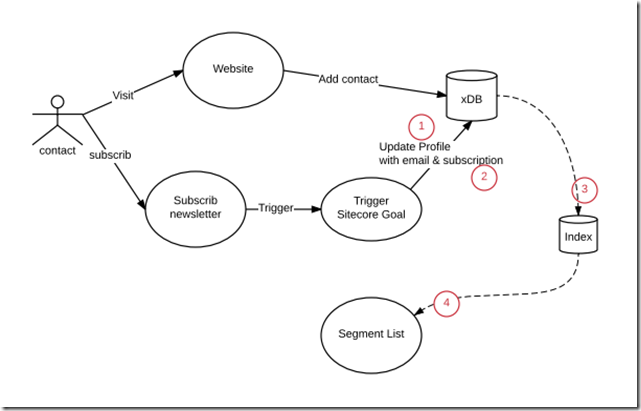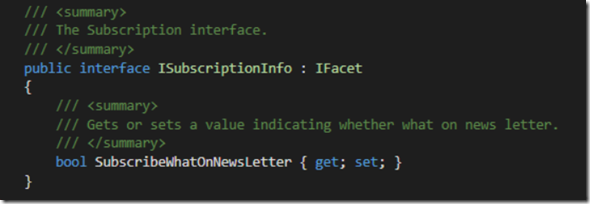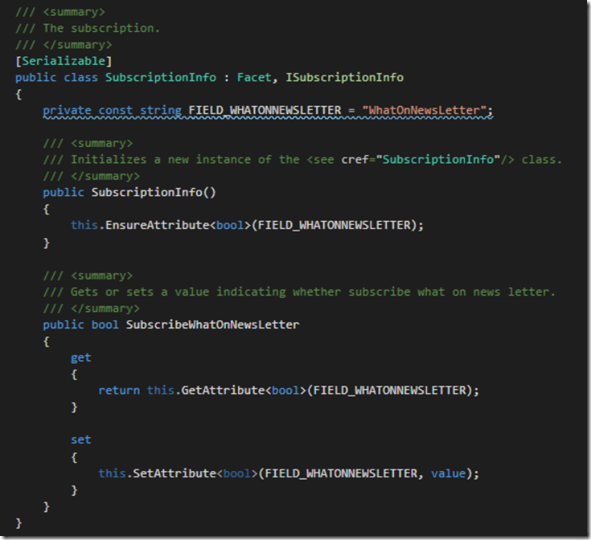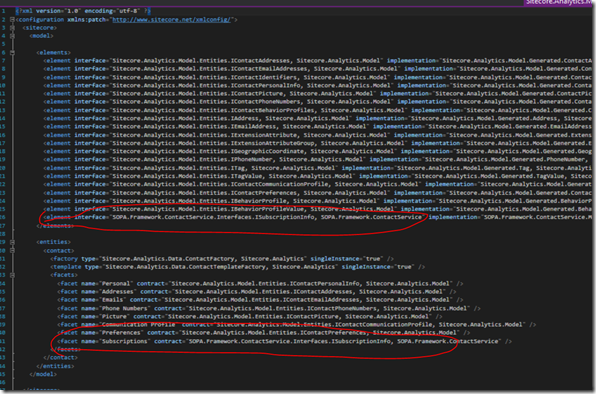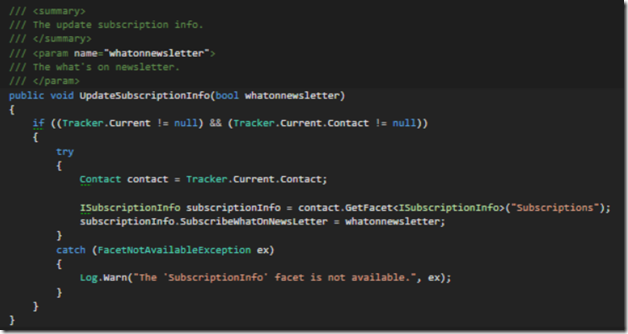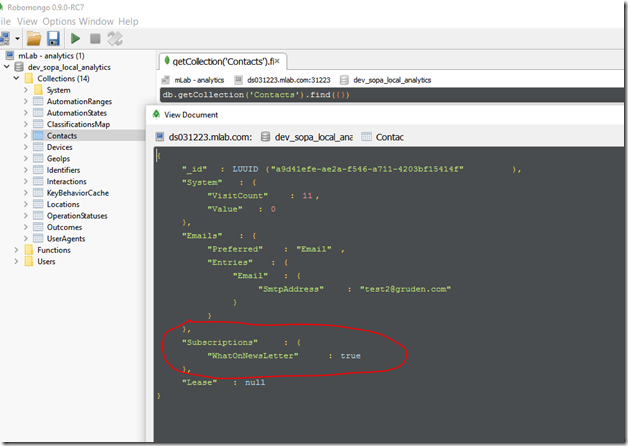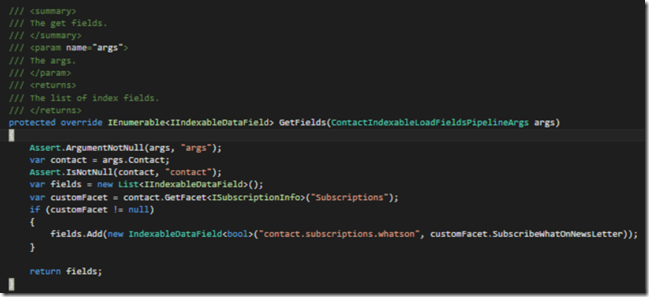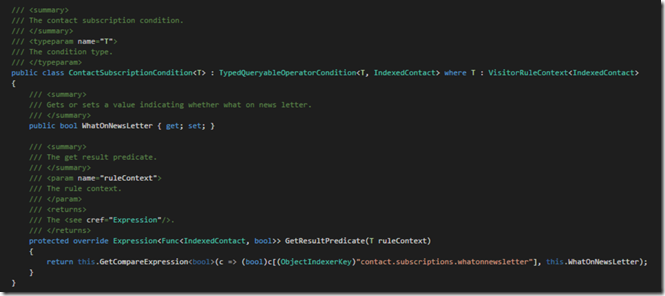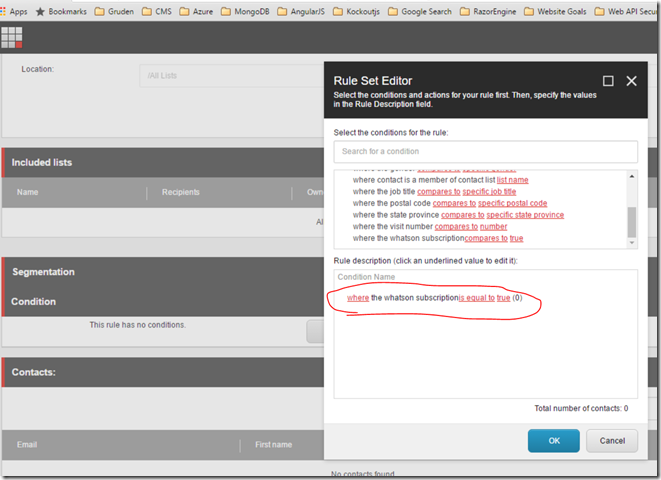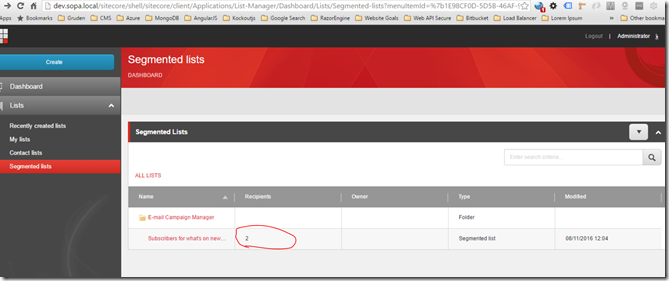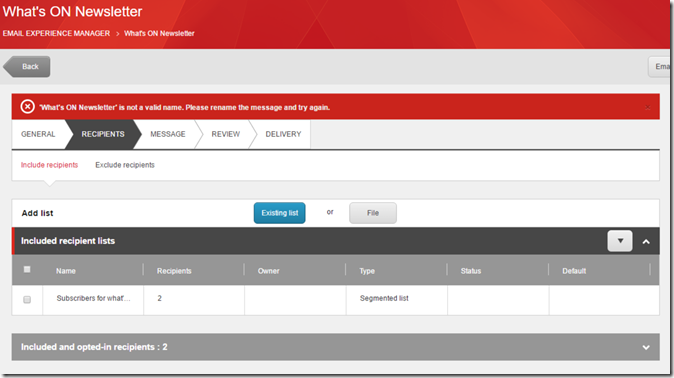Experience of Sitecore Hackathon 2017
- Posted in:
- Sitecore
- SCHackathon
I would like to share the experience of joining Sitecore Hackthon 2017 competition. It’s a global 24 hours competition organized by Askshay Sura and supported by Sitecore. This year there are 92 teams from 26 countries being represented.
Azadeh, Budi and I, as a team, attended the competition last weekend and we created a Sitecore ChatBot. If you like us, please give me a thumb
https://www.facebook.com/walle.yuan/posts/10213259608590954?pnref=story
- What is ChatBot?
A chatbot is a service, powered by rules and sometimes artificial intelligence, that you interact with via a chat interface. The service could be any number of things, ranging from functional to fun, and it could live in any major chat product (Facebook Messenger, Slack, Telegram, Text Messages, etc.)
- What it can do for business?
- So, What Sitecore ChatBot does?
We utilized the Azure Chatbot service and integrated with Sitecore, so as to make the response more focused and relevant to the business. Business can launch the business to different communication channels in a sec.
- Videos we created about the technologies we were using
Part1: https://www.youtube.com/watch?v=mPR0pk-usBY …
Part2: https://youtu.be/UJrzGhjfpTo