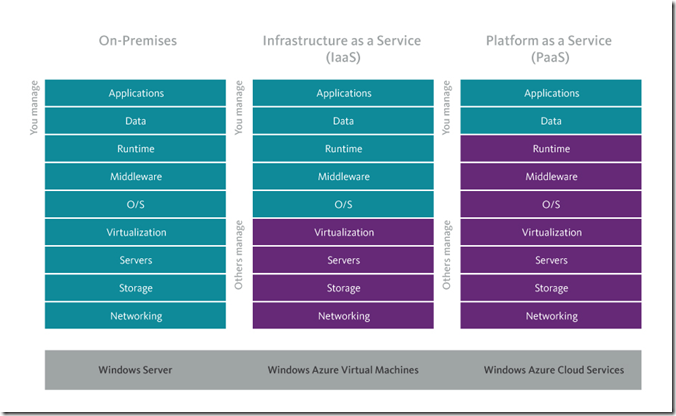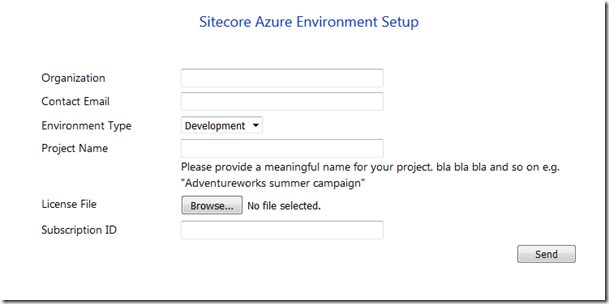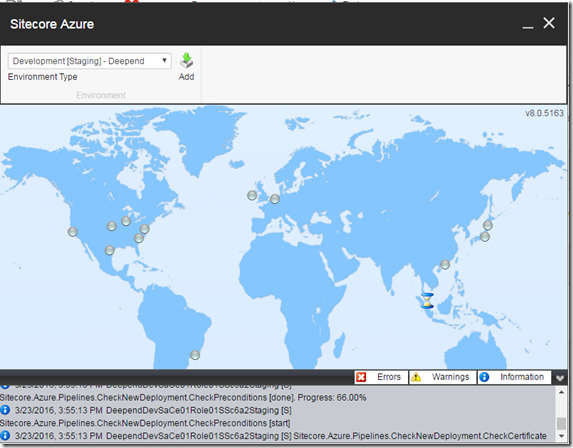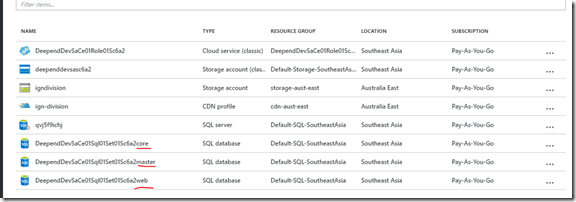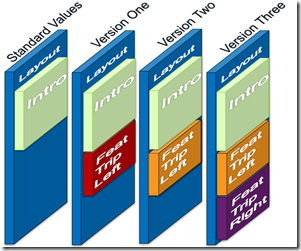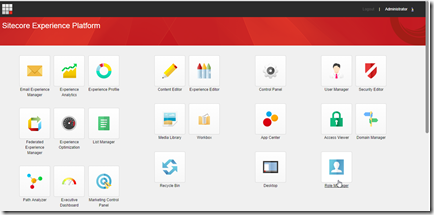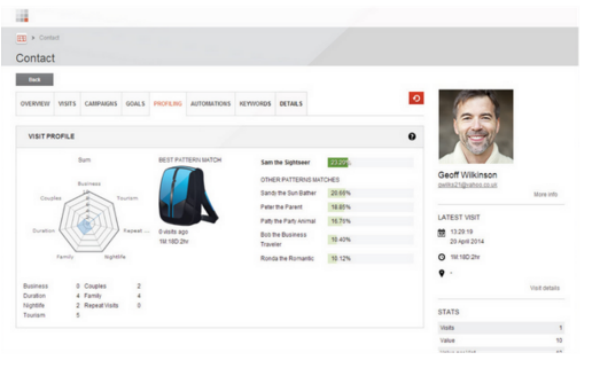Some personal thoughts about CMS =P (Please don't get me wrong)
There is always some arguments around what's best CMS system, Umbraco or Sitecore? It's bit unfaired to pick the best just based on comparing the upfront prince by ignoring the facts that Sitecore has more advanced features =P.
It is not denying that both of CMS are pretty good and they are existing to fit different needs. Sitecore is more suitable for Enterprise organization, whereas Umbraco is mainly for small business. As Sitecore provides more advanced features.
Presonlization (Dynamic content)
Sitecore comes with DMS (digital marketing system) which has various personlisation options built in. the rules-base segmentation is excellent, the dynamic persona generation is awesome, although Umbraco can achieve basic personlisation with 3rd party tool Spindoctor.
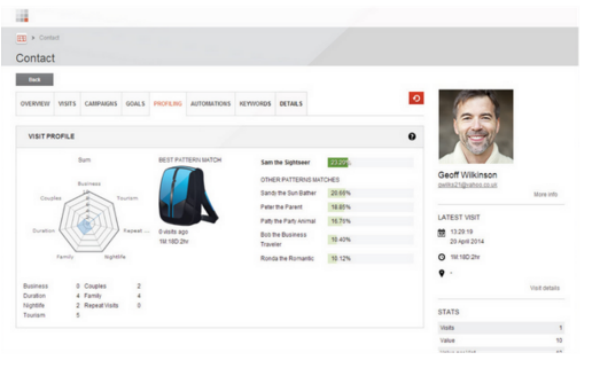
ECM (Email Campaign management)
ECM(email campaign management) has been fully implement in Sitecore as well. It allows user to share the content on the website in ECM which means less work for the Campaign manager. it also has the ability to perform A/B/N testing for message body. The most advanced feature for ECM is that it provide reporting dashbord which enable marketers to create and manage optimal email marketing campaigns.
Predictive Analytics by Machine learning (Forecasting)
This bringing together of the power of machine thinking combined with human context, to better understand customer behaviour and predict future trends. Using the Microsoft AzureML platform (a cloud-based service for predictive analytics), advanced business users can begin to mine the masses of data they have stored about their customers in the Sitecore Experience Database (xDB) and experiment with hypothesis against those big data sets using the power of cloud computing.
Now imagine that in the commercial world where you have millions of customer interactions that you simply can’t track or do anything with. This could be an answer; simply create the models, let the cloud do its thing and then monitor, action and test any predictions or trends that it suggests.
Workflow & version
Sitecore workflow enable the capability for use to approve the content before it goes to production. Empowered by versioning feature. content editor can create a new version of the content and publish the new version to production later on. By doing this, content editor can easily compare with the previous version and easily roll back with previous version.
Scalable
Sitecore has content database and website database separated which make it by nature easily to scale up. whereas umbraco has only one database, when handling large amount of data, it becomes a question in terms of the stability and performance
Please don't get me wrong, not saying Umbraco is not good. I like umbraco as well, as it's easy to implement. No doubt they are both great CMS and has their own values to the client. =)