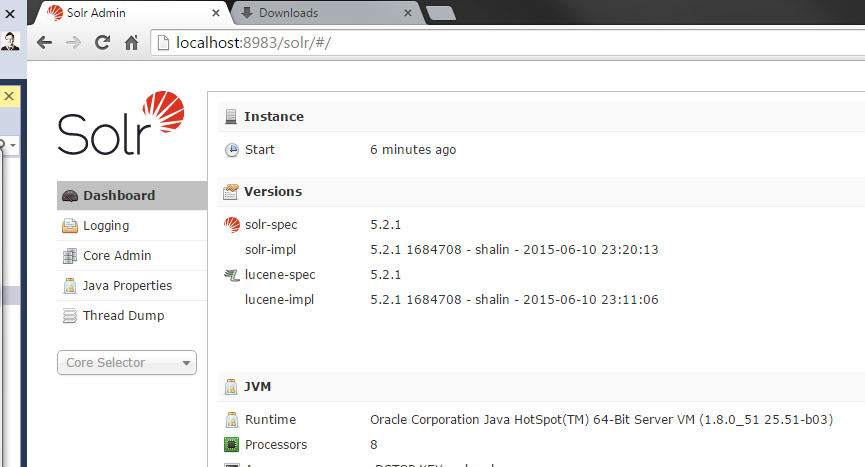Install Solr
July 15. 2015 0 Comments
- Posted in:
- Solr
In the previous post, I recommended a few resources about what is Solr. In this post, I am going to introduce how to install Solr on your windows.
1: check your java version
you will need the Java Runtime Environment(JRE) version 1.7 or higher. At a command line, check your Java version like this
-> java -version
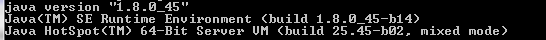
2: Download Solr
Solr is available from the Solr website at http://lucene.apache.org/solr/
3: Unzip Solr 5.2.1.zip
4. Run script to start Solr
Under the Solr folder, i.e. C:\solr 5.2.1\bin. At a command line, type
-> solr -e dih
5. Access admin UI
http://localhost:8983/solr
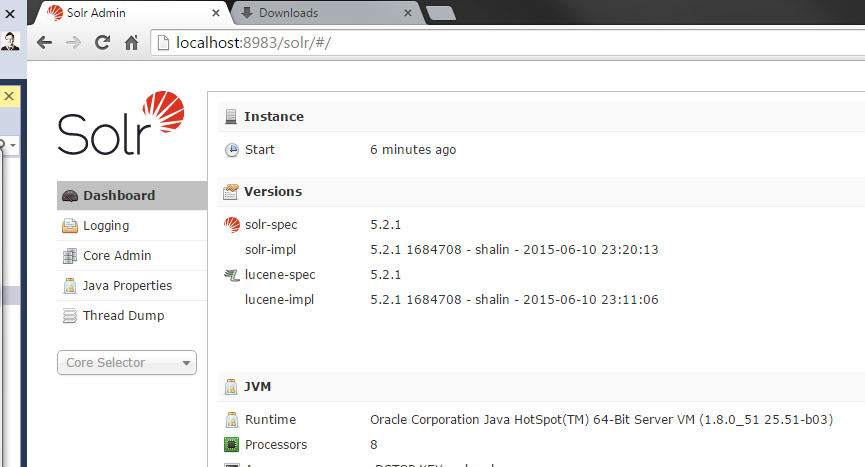
1: check your java version
you will need the Java Runtime Environment(JRE) version 1.7 or higher. At a command line, check your Java version like this
-> java -version
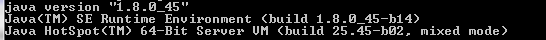
2: Download Solr
Solr is available from the Solr website at http://lucene.apache.org/solr/
3: Unzip Solr 5.2.1.zip
4. Run script to start Solr
Under the Solr folder, i.e. C:\solr 5.2.1\bin. At a command line, type
-> solr -e dih
5. Access admin UI
http://localhost:8983/solr