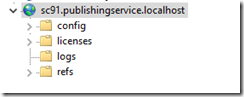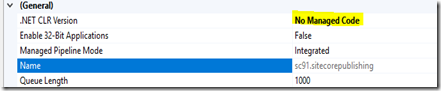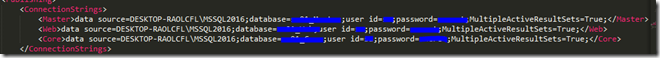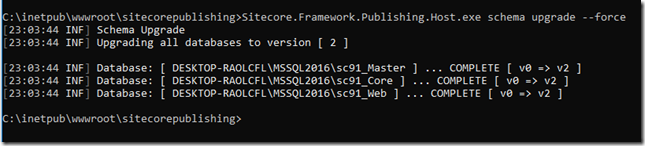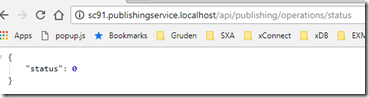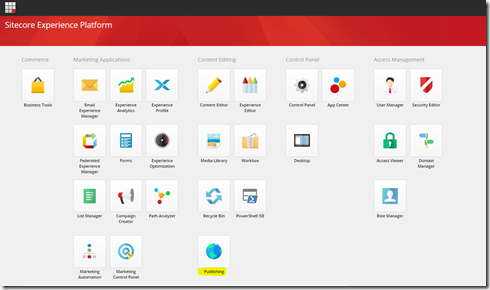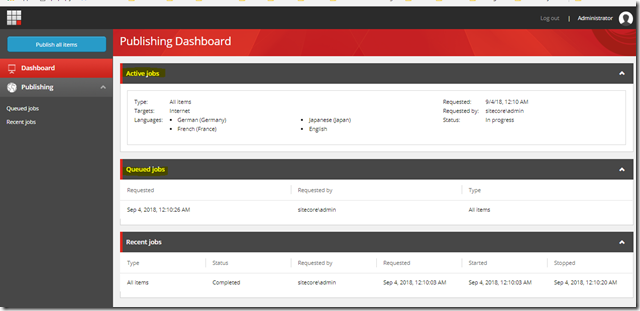Installing Sitecore Publishing Service with Sitecore 9.0.1
Sitecore publishing service has been released since Sitecore 8.2. The publishing service version 3.1 has been released for Sitecore 9 initial and update-1. The main objective for using the publish service is to make the publishing more efficiency and less impact on content editor. Publishing service allows service resiliency and prevents the Publishing Service from being a single point of failure.
You can also configure the publishing service for high availability where multiple instances of the publishing service can be running and accessed via load balancer. only the active instance will have the publishing schedule enabled to process publish jobs. The inactive instances will be automatically elected as an active instance, if the active instance become unavailable.
There is no incremental license implications for enabling the Publishing service. Nevertheless, It will increase the infrastructure costs i.e. a new dedicated server. However, the performance would be improved massively – publishing 100K items can be completed within 10 mins.
Prerequisite
- .NET Core (Download from here)
- Sitecore Publishing Service Package
- Sitecore Publishing Module Package
Installing Steps
- Create new site in IIS
- Set .NET CLR version as NO Managed Code
- Update connection string in sc.global.xml file
- Run Sitecore.Framework.Publishing.Host.exe schema upgrade - -force
- Run [sitename]/api/publishing/operations/status. If it returns status:0, then it means the publishing service has been installed and running successfully.
- Install Publishing service module in Sitecore. After installed the module, you can see the publishing icon in the dashboard.
Once you published item, you will be able to see the active jobs, and queued jobs in the dashboard as shown in below